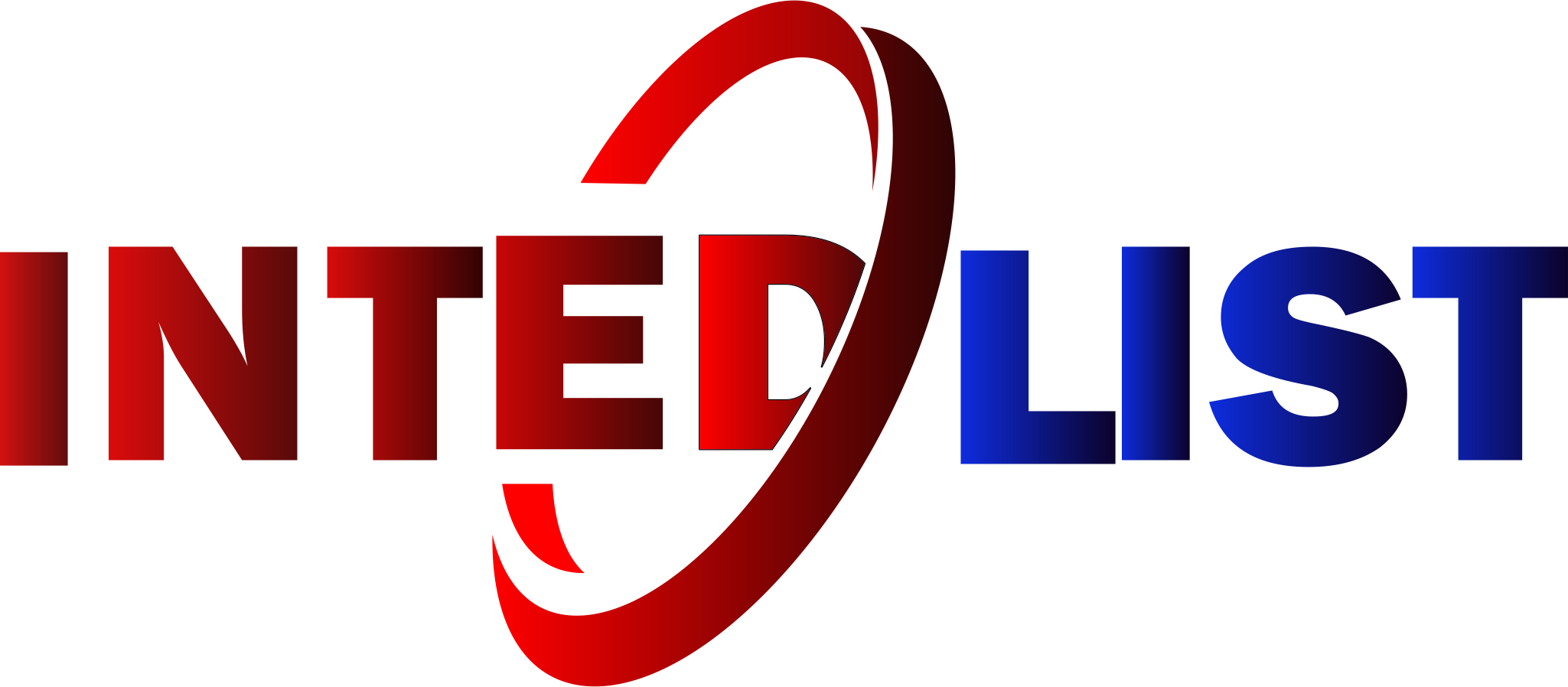Do you want to create viral short videos from your long videos without spending hours on editing? Do you want to post top-quality shorts daily to gain more views and fans, accelerate your growth and monetization? If yes, then you need Opus Clip, the #1 AI video clipping tool that can help you create 10x faster.
What is Opus Clip AI?

Opus Clip AI is a web-based tool that leverages big data and artificial intelligence to analyze your video content and generate a range of pre-selected clips, complete with captions, styles, emojis, and virality scores. You can choose the best clips for your target platform, customize them with your brand kit and trendy templates, and auto-post them to YouTube Shorts, TikTok, IG Reels, and more.
Opus Clip is designed for content creators, editors, agencies, marketers, and anyone who wants to repurpose their long videos into engaging short videos that can boost their online presence and reach.
How does Opus Clip work?
Opus Clip works in three simple steps:
- Upload your long video from YouTube or your local device (up to 10GB per upload). You can also import videos from Google Drive, Dropbox, or Vimeo if you have a Pro plan (coming in October).
- Wait for Opus Clip to process your video and generate short clips using its AI Curation feature (ClipGenius™). You can also use the AI Co-Pilot feature to select a specific timeframe or topic to clip. You will see the Virality Score™ for each clip, which shows the potential of each clip to go viral based on the analysis of thousands of viral videos.
- Choose the clips you want to use and edit them with Opus Clip’s powerful editing tools. You can auto reframe, resize, caption, add emojis, keywords, transitions, intro titles, B-rolls, and more. You can also apply your custom brand kit and trendy templates to make your clips stand out. Once you are done, you can auto-post your clips to your preferred social media platforms or download them for later use.